— — — — — — — — — — — — — — — —kidnapshadow — — — — — — — —
Hey Everyone,
This side sidharth (kidnapshadow). Today I’m writing on the topic of file upload vulnerabilities.
Some basic knowledge about file upload vulnerabilities then I will tell you how to exploit / hunt this type of bug.
#1. what do you understand by file upload vulnerability?
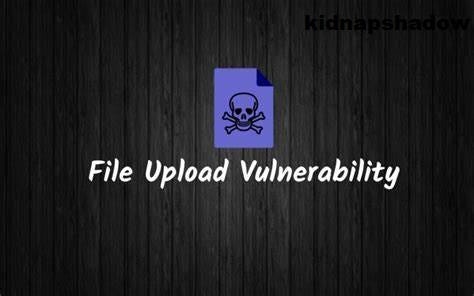
— → File upload vulnerabilities refer to weaknesses or flaws in the design, implementation, or configuration of a web application’s file upload feature. Attackers can exploit these vulnerabilities to upload malicious files onto the server or manipulate the functionality to gain unauthorized access, compromise data integrity, or execute arbitrary code.
#2. Types of File Upload Vulnerabilities?
— → There are several common types of file upload vulnerabilities:
1. Malicious File Execution: This vulnerability occurs when the application allows the execution of uploaded files. Attackers may upload scripts or executable files, such as PHP or JavaScript, that can be executed on the server, potentially leading to remote code execution or arbitrary command execution.
2. Denial of Service (DoS): In a DoS attack, an attacker uploads excessively large files or a large number of files, overwhelming the server’s resources and causing it to become unresponsive or crash. This can disrupt the service for legitimate users.
3. Path Traversal Attacks: Path traversal vulnerabilities allow an attacker to traverse the directory structure and access sensitive files outside of the intended upload directory. This can lead to unauthorized access to sensitive data or system files.
4. File Content Vulnerabilities: Sometimes, vulnerabilities can arise from the content of the uploaded file itself. For example, an attacker may upload a file with malicious content, such as a virus-infected file or a file containing sensitive information that is inadvertently disclosed.
5. Bypassing File Type Checks: If an application only checks the file extension to determine its type, an attacker can upload a file with a malicious extension but with a different content type. This can bypass security checks and allow malicious files to be uploaded.
#3. The Impact of File Upload Vulnerabilities?
File upload vulnerabilities can have severe consequences, including:
1. Data Breaches and Unauthorized Access: Successful exploitation of file upload vulnerabilities can lead to unauthorized access to sensitive data, such as user information, financial records, or intellectual property. Attackers may also gain administrative access to the server, compromising the entire system.
2. Malware and Remote Code Execution: Attackers can upload files embedded with malware or scripts that, when executed, allow them to gain control over the server or infect other users’ systems. This can result in data theft, system compromise, or the spread of malware to other networked devices.
3. Disruption of Service and Server Resource Abuse: A DoS attack through file uploads can overwhelm server resources, causing the system to crash or become unavailable. This disrupts the service for legitimate users and can result in financial losses or damage to the organization’s reputation.
4. Reputation Damage and Legal Implications: If an organization’s website or application is used to distribute malicious files or engage in illegal activities due to a file upload vulnerability, it can result in severe reputational damage and legal consequences.
#4. Common Mistakes Leading to File Upload Vulnerabilities:
1. Insufficient Validation and Filtering: One of the most common mistakes is inadequate validation and filtering of uploaded files. Failing to validate file types, sizes, or contents can enable attackers to bypass security measures and upload malicious files.
2. Inadequate File Type Verification: Relying solely on file extensions to determine file types is risky since attackers can easily manipulate or change file extensions. Applications should employ multiple checks, such as file headers or content inspection, to ensure that the uploaded file matches the expected type.
3. Lack of Secure File Storage: Storing uploaded files in a publicly accessible directory or in an insecure manner can lead to unauthorized access. It is crucial to store uploaded files outside of the web root directory, use proper access controls, and apply encryption to protect sensitive data.
4. Failure to Handle Large Files and DoS Attacks: If an application doesn’t impose limits on file size or properly handle large file uploads, it becomes vulnerable to DoS attacks. Implementing checks to validate file sizes and employing techniques like streaming or asynchronous processing can mitigate this risk.
#5. Best Practices for Secure File Upload:
1. Implement Strict Validation and Filtering Mechanisms: Develop robust validation routines to check file types, sizes, and content integrity. Employ both client-side and server-side validation to ensure that only safe files are uploaded. Utilize whitelist filtering to allow only specific file types, rather than blacklisting potentially dangerous file extensions.
2. Verify File Types Using Multiple Checks: In addition to file extensions, examine file headers, magic numbers, or file signatures to validate the file type. This helps prevent attackers from bypassing security measures by manipulating file extensions.
3. Store Uploaded Files Securely: Store uploaded files in a location outside the web root directory to prevent direct access. Implement proper access controls to restrict unauthorized access. Apply encryption to sensitive files, both at rest and in transit.
4. Limit File Size and Implement DoS Protection: Define maximum file size limits to prevent abuse and potential DoS attacks. Implement rate limiting, CAPTCHA, or other techniques to mitigate the risk of excessive file uploads.
#6. How to hunt /exploit file upload vulnerabilities
- step1 → you have to find any file uploading page on a web application.
- step2 → you direct upload file
- step3 → when you upload file it only upload image file or php file.
- step4 → you need to download a reverse shell payload from google and save with name shell.php and change your Ip and port and start listener on kali Linux.
- step5 → if some time payload (shell.php ) not able to upload on those websites then you need to bypass the payload by jpeg format e.g.: - shell.php.jpeg
- step6 → you need to intersect the request through the burp suite and capture it and change parameter text to image to upload payload file successfully. note: - (always use burp suite)
- step7 → after successful upload file in website start lister in kali with net cat and redirect to upload file path to get the connection.
- then boom you got the reverse shell from the website.
- But there are many other ways to hunt or exploit the file upload vulnerability and some other ways are use automation tools.
— — → lab for practice file upload vulnerability: → test.vulnhub.com
#7. Conclusion:
File upload vulnerabilities pose significant risks to web applications, users’ data, and the overall security posture of organizations. Understanding the types of vulnerabilities, their potential impacts, and the common mistakes that lead to these vulnerabilities is crucial for implementing effective security measures. By following best practices such as strict validation, secure storage, and regular updates, organizations can mitigate file upload vulnerabilities and safeguard their systems from potential exploitation.
Thank for reading the blog 💕❤
written by kidnapshadow
follow for more hacking related blog and also follow on YouTube (kidnapshadow)
